










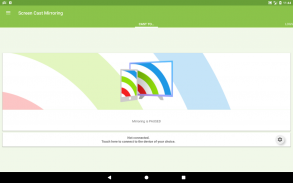
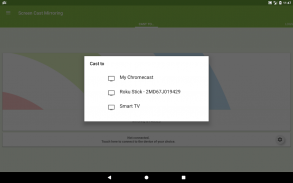
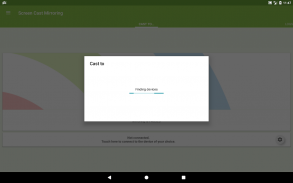
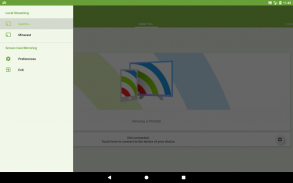
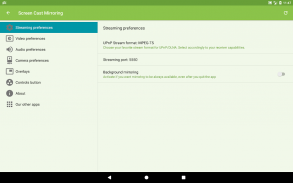
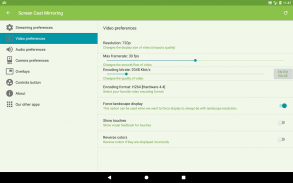
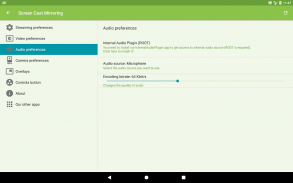
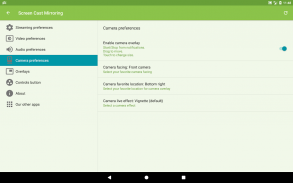







Screen Cast Mirroring - easy screen mirroring

وصف لـScreen Cast Mirroring - easy screen mirroring
Screen Cast Mirroring is a powerful app for mirroring your Android screen and audio in real time !
The apps allows to screencast "live" just like a dual screen to smart devices such SmartTVs, Blu-Ray players, Chromecast, other UPnP / DLNA compatible players, and even use the Miracast settings of your Android device to connect to Miracast devices.
Following features are available:
[✔] No root: Prior to Android 5.0 you just need to run our startup tool from your computer to activate screen mirroring.
[✔] Mirroring, screencast with UPnP / DLNA compatible video players such as XBMC/KODI
[✔] Mirroring, screencast with UPnP / DLNA devices such as Smart TV, Blu Ray players, and other compatible devices
[✔] Google Cast™ Ready (Chromecast)
[✔] Camera overlay widget while you stream
[✔] Image overlays and web overlays (Android 5+)
[✔] internal audio (ROOTED Android 4.4 and above) and microphone streaming
[✔] Mixed audio (internal + microphone) streaming (ROOTED Android 4.4 and above)
[✔] Screen drawing while mirroring (perfect for demoing)
[✔] Compatible with Network Tethering (wifi, bluetooth, USB)
[✔] Many settings to optimize performances
PLEASE READ:
Do not use reviews for reporting issues or if you have questions.
CONTACT US at support@mobzapp.com prior to leave a bad comment just because you were not able to use the app, we would be pleased to provide you any help.
We have no way to help you or contact you through reviews.
Please do not rate poorly if you do not have read the instructions.
Instructions for unrooted devices:
Prior to Android 5.0, if your device is not rooted, you will need to use our startup tool to activate screen mirroring.
Download startup tool here: << http://mobzapp.com/screencast/startup-tool-download.html >>
You need to start it only the first time you want to use the application, and run it again only when your device is restarted.
Please contact us for any issue or feature request at support@mobzapp.com
شاشة المصبوب الإنعكاس هو التطبيق قوية ليعكس شاشة الروبوت الخاص بك، والصوت في الوقت الحقيقي!
تطبيقات تسمح لالرقمي للشاشة "العيش" تماما مثل الشاشة المزدوجة للأجهزة الذكية مثل SmartTVs، ومشغلات بلو راي، في Chromecast، لاعبين آخرين بنب / DLNA متوافق، وحتى استخدام الإعدادات Miracast من جهاز الروبوت الخاص بك للاتصال إلى أجهزة Miracast.
تتوفر الميزات التالية:
[✔] لا جذر : قبل الروبوت 5.0 تحتاج فقط لتشغيل أداة بدء التشغيل لدينا من جهاز الكمبيوتر الخاص بك لتنشيط الشاشة متطابق.
[✔] المتطابق، سكرينكست مع بنب / DLNA مشغلات الفيديو متوافق مثل XBMC / KODI
[✔] المتطابق، سكرينكست مع أجهزة UPnP / DLNA مثل التلفزيون الذكية، ومشغلات بلو راي، وغيرها من الأجهزة المتوافقة
[✔] إرسال Google ™ جاهزة (جهاز Chromecast)
[✔] كاميرا تراكب القطعة أثناء تيار
[✔] تراكب صورة وتراكب على شبكة الإنترنت (الروبوت 5+)
[✔] الصوت الداخلي (الجذور أندرويد 4.4 وما فوق) وميكروفون يتدفقون
[✔] الصوت مختلط (+ ميكروفون داخلي) تدفق (الجذور الروبوت 4.4 وما فوق)
[✔] شاشة الرسم في حين يعكس (مثالية لdemoing)
[✔] متوافق مع شبكة الربط (واي فاي، بلوتوث، USB)
[✔] العديد من الإعدادات لتحسين الأداء
يرجى قراءة :
لا تستخدم استعراض للقضايا إبلاغ أو إذا كان لديك أسئلة.
اتصل بنا في support@mobzapp.com قبل أن يترك تعليق سيئة لمجرد أنك لم تكن قادرا على استخدام التطبيق، سيكون من دواعي سرورنا أن نقدم لك أي مساعدة.
ليس لدينا طريقة لمساعدتك أو الاتصال بك من خلال الاستعراضات.
من فضلك لا تقيم سيئة إذا لم يكن لديك قراءة التعليمات.
تعليمات لأجهزة unrooted:
قبل الروبوت 5.0، إن لم يكن متجذر جهازك، سوف تحتاج إلى استخدام أداة بدء التشغيل لدينا لتفعيل النسخ المتطابق الشاشة.
أداة تحميل بدء التشغيل هنا: << http://mobzapp.com/screencast/startup-tool-download.html >>
عليك أن تبدأ إلا في المرة الأولى التي تريد استخدام التطبيق، وتشغيله مرة أخرى إلا عند إعادة تشغيل الجهاز.
يرجى الاتصال بنا للحصول على أي طلب إصدار أو ميزة في support@mobzapp.com
Screen Cast Mirroring is a powerful app for mirroring your Android screen and audio in real time !
The apps allows to screencast "live" just like a dual screen to smart devices such SmartTVs, Blu-Ray players, Chromecast, other UPnP / DLNA compatible players, and even use the Miracast settings of your Android device to connect to Miracast devices.
Following features are available:
[✔] No root: Prior to Android 5.0 you just need to run our startup tool from your computer to activate screen mirroring.
[✔] Mirroring, screencast with UPnP / DLNA compatible video players such as XBMC/KODI
[✔] Mirroring, screencast with UPnP / DLNA devices such as Smart TV, Blu Ray players, and other compatible devices
[✔] Google Cast™ Ready (Chromecast)
[✔] Camera overlay widget while you stream
[✔] Image overlays and web overlays (Android 5+)
[✔] internal audio (ROOTED Android 4.4 and above) and microphone streaming
[✔] Mixed audio (internal + microphone) streaming (ROOTED Android 4.4 and above)
[✔] Screen drawing while mirroring (perfect for demoing)
[✔] Compatible with Network Tethering (wifi, bluetooth, USB)
[✔] Many settings to optimize performances
PLEASE READ:
Do not use reviews for reporting issues or if you have questions.
CONTACT US at support@mobzapp.com prior to leave a bad comment just because you were not able to use the app, we would be pleased to provide you any help.
We have no way to help you or contact you through reviews.
Please do not rate poorly if you do not have read the instructions.
Instructions for unrooted devices:
Prior to Android 5.0, if your device is not rooted, you will need to use our startup tool to activate screen mirroring.
Download startup tool here: << http://mobzapp.com/screencast/startup-tool-download.html >>
You need to start it only the first time you want to use the application, and run it again only when your device is restarted.
Please contact us for any issue or feature request at support@mobzapp.com






























